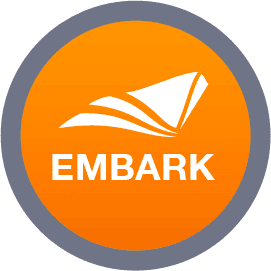Mobile Embark
Embark Mobile App
PowerTime offers a mobile embark application for scheduling, check-on, and check-off.
Embark is an HTML app and will open in your phone’s browser. Embark is not available in the app store on android store.
Click the icon below to open mobile embark:
A pop-up will appear on your screen asking you to add this app to your home screen. Follow the steps to add this to your home screen. It will appear there with the PowerTime icon just like your other apps.
Now you can click the Embark icon in the center of your screen to log in.
You will enter your username (same username that you use to log in to my.us.sailtime.com and access your calendar currently).
Your PIN is the 4-digit number that you use when calling Embark Check-on /Check-off phone number currently.
If you do not remember this pin, or would like to reset it, please go to my.us.sailtime.com and click on “My Profile” in the upper right corner and then click the “Embark” tab to reset your 4-digit pin to something you can easily remember.
You can also use your phone’s settings to save your username and password in your phone.
Click the link to Download the Complete SailTime Mobile Embark User Guide